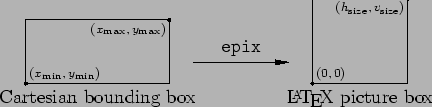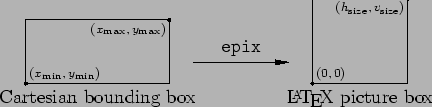Next: Creating and Drawing Objects
Up: Getting Started
Previous: Printed Size and Location
Contents
Index
An ePiX figure occupies a rectangular Cartesian ``bounding box''.
The lower left and upper right corners of the bounding box are known
to ePiX as (x_min,y_min) and (x_max,y_max), while
the width and height are x_size and y_size. The
bounding box is a virtual, advisory data structure; its dimensions are
not directly related to the figure's printed size, and picture
elements are not constrained to the bounding box by default.
The bounding box is specified in the preamble by giving a pair of
opposite corners; the command
bounding_box(P(-1,0), P(3,2));
sets the bounding box to be
![$ [-1,3]\times[0,2]$](img5.png) . Either pair of
opposite corners may be used, though confusion is less likely if the
lower left and upper right corners are given. Affine scaling maps the
bounding box to the picture box when the output file is written:
The figure's aspect ratio is controlled by sizing the bounding box.
The aspect ratio is ``true'' if the bounding box and picture box are
geometrically similar, e.g., if both boxes are 1.5 times as wide as
they are tall.
. Either pair of
opposite corners may be used, though confusion is less likely if the
lower left and upper right corners are given. Affine scaling maps the
bounding box to the picture box when the output file is written:
The figure's aspect ratio is controlled by sizing the bounding box.
The aspect ratio is ``true'' if the bounding box and picture box are
geometrically similar, e.g., if both boxes are 1.5 times as wide as
they are tall.





Next: Creating and Drawing Objects
Up: Getting Started
Previous: Printed Size and Location
Contents
Index
Andrew D. Hwang
2004-09-04