MONT 113G, Spring 2012
Home | |
Course Schedule | |
Assignments | |
Lecture Notes
MONT 113G Homework 5
HTML Tables
Due Friday, February 24, at the beginning of class.
Goals
- Write some more HTML
- learn about the <TABLE> tag
- To draw the calendar page for February, 2012
Editing a plain text html file
To edit your file, you will need a plain text editor.
You will find directions for using a plain
text editor here.
Background
Tables occur naturally in many contexts, but in HTML we use them
for formatting purposes in places where they seem less intuitive.
To build a table, you use three different kinds of tags:
- a <TABLE> tag and its matching </TABLE> tag
- a <TR> tag (TR stands for table row) and a
matching </TR> tag.
- a <TD> tag (TD stands for table data) and a
matching </TD> tag.
The whole table is enclosed by the
<TABLE> tag and its matching </TABLE> tag.
Each row is begun with a <TR> tag and ends with a matching </TR> tag,
and each separate item is begun with
a <TD> tag and ends with a matching </TD>.
Heres an example:
<TABLE>
<TR>
<TD> 1,1 </TD>
<TD> 1,2 </TD>
<TD> 1,3 </TD>
</TR>
<TR>
<TD> 2,1 </TD>
<TD> 2,2 </TD>
<TD> 2,3 </TD>
</TR>
<TR>
<TD> 3,1 </TD>
<TD> 3,2 </TD>
<TD> 3,3 </TD>
</TR>
</TABLE>
Which produces
| 1,1 | 1,2 | 1,3 |
| 2,1 | 2,2 | 2,3 |
| 3,1 | 3,2 | 3,3 |
Tables can be used:
- For aligning pieces of text on the page
For example, one way of placing a caption next to a picture is to put
the caption and the picture in adjacent cells of a table.
- For isolating text from surrounding influences
For example, one way of neatly centering
a list is to put the whole list as an item in a table, like this:
<CENTER>
<TABLE>
<TR>
<TD>
<OL>
<LI> first
<LI> second
<LI> third
</OL>
</TD>
</TR>
</TABLE>
</CENTER>
which produces:
- For controlling the placement of items on a page.
You can place a border around a table with a BORDER =
command in the <TABLE> tag, like this:
<TABLE BORDER = "2">
<TR>
<TD> 1,1 </TD>
<TD> 1,2 </TD>
<TD> 1,3 </TD>
</TR>
<TR>
<TD> 2,1 </TD>
<TD> 2,2 </TD>
<TD> 2,3 </TD>
</TR>
<TR>
<TD> 3,1 </TD>
<TD> 3,2 </TD>
<TD> 3,3 </TD>
</TR>
</TABLE>
Which produces
| 1,1 | 1,2 | 1,3 |
| 2,1 | 2,2 | 2,3 |
| 3,1 | 3,2 | 3,3 |
You can also add WIDTH = and HEIGHT = commands
to <TABLE> and <TD> tags.
The data inside a <TD> tag can be anything, in particular
tables can be nested inside other tables.
Procedure
For this assignment you will use HTML to draw a calendar page for
the month of February.
You must write in HTML; don't use a web-page editor.
Indent your code so that it's not too hard to read and grade.
-
Centered at the top of the page will be the words "February 2012" in large print.
- The days of the month will appear as five rows of seven boxes per row.
Each should be at least 1 inch by 1 inch, so there's room to write on
a printout.
- A heading above each column of boxes will indicate the day of the
week,
- For each day, a large number telling the day of the month
will appear in the upper right-hand corner of the appropriate box.
- For Sundays and President's Day (February 20) the date will be printed in red; all
other days should be in black.
- At the bottom of the box for President's Day, the words "President's Day" should appear.
(You can use a nested table to position it.)
- Indicate the phases of the moon on the proper dates. For February
the full moon was on February 7, the last quarter was on February 14, the new moon will be on February 21
and the first quarter will be on February 29.
Use the images below to indicate the phases (Note: they are being displayed here in a small
size using the WIDTH attribute in the IMG tag to set the width of the image to 20)
 | | full moon |
|
 | | firstquarter moon |
|
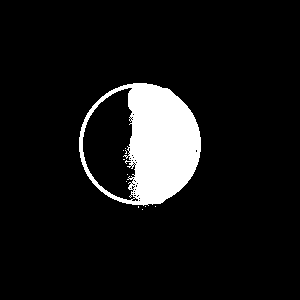 | | lastquarter moon |
|
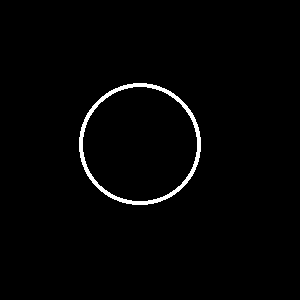 | | new moon |
|
A quick glance at almost any calendar will give you a clear idea of what each of
these will look like.
What to turn in:
- A cover sheet.
- A printout of your calendar page.
- A printout of the HTML that generates the calendar page.
- Email a copy of the html file to me at
croyden@mathcs.holycross.edu